Help Manual
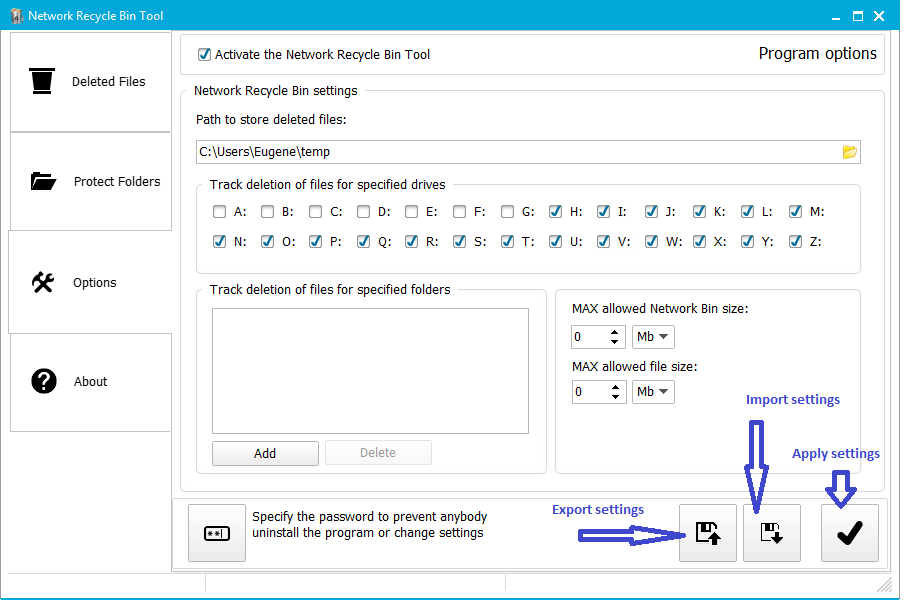
Use the "Activate the Network Recycle Bin Tool" to turn on or turn off the files monitoring.
Specify the folder where deleted files will be stored with the "Path to store deleted files" option. You can specify as the local as the network folder. Be sure you have got the "write" right for that folder. The best way to check it is try to create or delete some file in that folder.
Define drives which will be monitored for files deletion in the options group "Track deletion of files for specified drives". You can monitor as local drives as mapped network drives.
Additionally with specified drives (or instead of them) you can define the folders list to track files deletion. You can specify as network folders like "\\server\somefolder" as folders for mapped or local drives. Add folders to the list or remove folders from the list in the option group "Track deletion of files for specified folders".
The option "MAX allowed Network Bin size" is used to limit the size of the folder where the program stores deleted files. If the folder is full the program won't save any deleted file.
The option "MAX allowed file size" is used to limit the file size for monitoring. The program won't monitor files with the size more than specified.
You can define the program Administrator's Password to prevent anybody uninstall the program or change settings.
Use the "Export settings" button to save settings in some file. The "Import settings" button is useful to restore settings from a file.
Click the "Apply settings" button if you want to save all modifications.